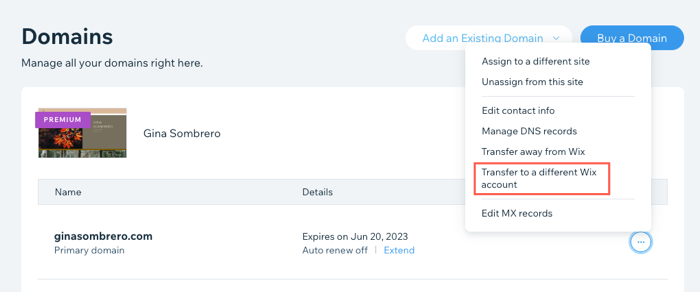Connecting a Domain You Own to Your Wix Site
2 min
In this article
- Connect a domain purchased from another host
- Move a domain from one Wix site to another
- Move a domain from one Wix account to another
Connect a domain you already own to your site. If you purchased the domain from another registrar, you can connect it to Wix and choose who hosts the domain records.
You can also connect a domain purchased from Wix, by transferring it from the relevant site / account.
Connect a domain purchased from another host
If you already own a domain from another domain registrar, you can either transfer or connect it to Wix:
- Transferring a domain: This makes Wix your new domain host. You can manage your domain's contact information, DNS settings, and registration payments directly from your Wix account.
- Connecting a domain: Your domain host remains outside of Wix. You can connect a domain to your Wix account in two ways - via 'name servers' or 'pointing'.
Tip:
Read about transferring vs. connecting a domain to your Wix account to learn which option best suits your needs.
Move a domain from one Wix site to another
If you already own a domain that you purchased from Wix, you can easily transfer it from one site to another. Learn more about moving a domain from one Wix site to another within the same account.

Move a domain from one Wix account to another
You can also move a domain you own from one Wix account to another. Learn more about transferring your Wix domain to a different Wix account.